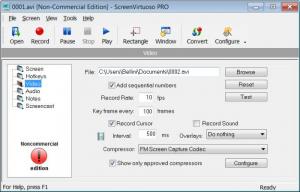ScreenVirtuoso Pro
4.6.1.3195
Size: 6.03 MB
Downloads: 6842
Platform: Windows All
There are times when you need to record your desktop, for example to show someone how a program works or to send a bug report to a program developer. A simple way to let others see whatever you see on your desktop is to send them a screenshot. Simply press the Print Screen button, launch a photo editing application, like Paint, hit Ctrl + V, the screenshot will appear, you can then save the image and send it to whomever you want.
This is an incredibly low-tech way of sharing a screenshot, as you can't spot the problem with this approach. What if you want to share more than just an image? What if you want to capture more than just a screenshot? If you want to record what’s on your monitor or let someone else view your screen in real-time, then you need to turn to specialized applications. One such application is ScreenVirtuoso Pro. What the program does is capturing the entire desktop or only a part of it.
The program installs in no time without much intervention from the user and can run on most versions of Microsoft Windows, from XP to Windows Vista and 7. It takes up about 10 MB of hard disk space and requires low system resources.
The interface, despite the fact that it features a lot of options, is still very easy to use, as all the features are placed correctly, being easy to reach. It supports various skins and offers the possibility to add or remove graphical buttons from the toolbar. Running the program for the first time will display a simple wizard, from which the user can configure the settings for capturing video and audio. Thus, the entire desktop, an active window or a certain area can be recorded. Besides that, the sound can come from the microphone or line-in. ScreenVirtuoso Pro can use configurable hot keys for starting or stopping a recording. The video codec, as well as the quality settings can be thoroughly configured.
A captured AVI video file can be easily converted into a FLV, MPEG or WMV video, using various settings. Basically, any AVI file stored on the computer can be opened into the program and converted, thus allowing ScreenVirtuoso Pro to act as a versatile video converter. Captured videos can be easily uploaded to a FTP server.
Pros
It allows capturing the desktop using various settings. Besides that, it includes a simple wizard for configuring the video and audio capturing process. Nevertheless, captured videos or any video file can be easily converted into various formats.
Cons
The large number of options may confuse a first time user, as he might need some time to get used to the program. ScreenVirtuoso Pro is a professional capturing utility for recording everything displayed on the desktop.
ScreenVirtuoso Pro
4.6.1.3195
Download
ScreenVirtuoso Pro Awards

ScreenVirtuoso Pro Editor’s Review Rating
ScreenVirtuoso Pro has been reviewed by Jerome Johnston on 06 Feb 2012. Based on the user interface, features and complexity, Findmysoft has rated ScreenVirtuoso Pro 4 out of 5 stars, naming it Excellent